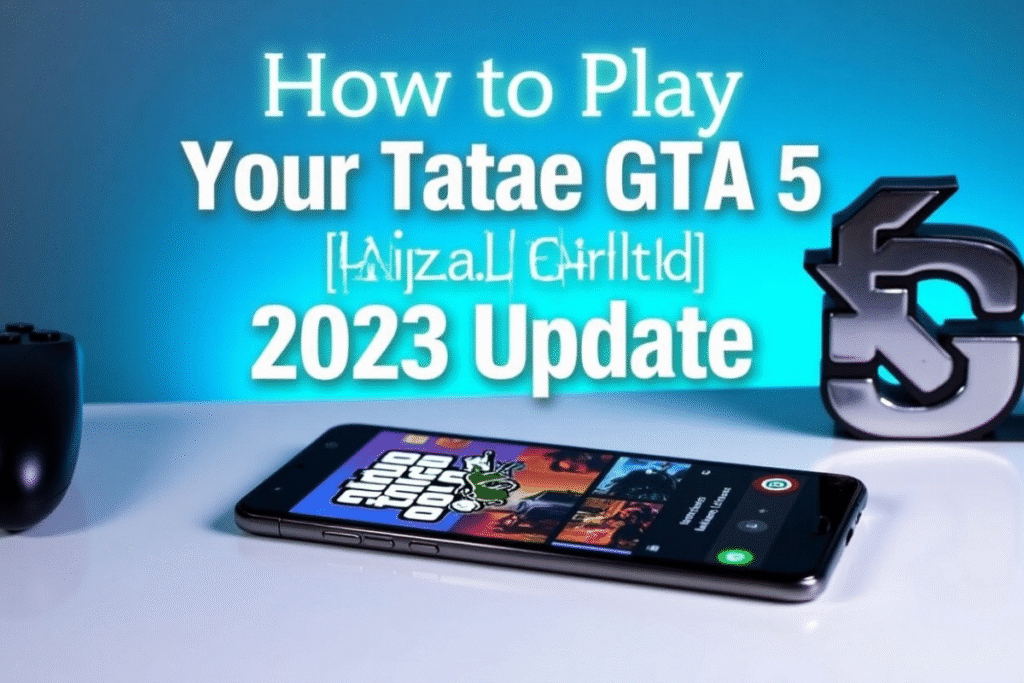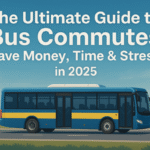Overview
Imagine taking the thrilling world of Los Santos wherever you go — yes, it’s possible! GTA 5 on your Android devices is no longer a dream thanks to modern streaming services, remote play technology, and powerful mobile apps. Whether you’re a hardcore GTA fan or a casual gamer, this guide will walk you through everything you need to know to enjoy Grand Theft Auto V seamlessly on your Android phone or tablet.
In this article, we’ll cover the most reliable methods to play GTA 5, system requirements, recommended apps, step-by-step instructions, and bonus tips to optimize your mobile gaming experience.
H2: Can You Really Play GTA 5 on Android?
The short answer: Yes, but not natively.
GTA 5 is a heavy, console/PC-level game. It’s not directly available on Google Play Store as a standalone mobile app. However, you can play it on Android through game streaming or remote access services.
Here’s how it works:
- Cloud gaming services (like Xbox Cloud Gaming or NVIDIA GeForce Now) stream the game from powerful servers to your phone.
- Remote desktop apps allow you to stream GTA 5 from your PC to your Android device.
This means you don’t need a supercomputer in your pocket — just a stable internet connection and a few simple apps.
H2: Requirements to Play GTA 5 on Your Android Devices
Before diving in, make sure you meet these requirements:
- Android version: Android 8.0 Oreo or higher
- Internet Speed: Minimum 15 Mbps; ideally 30 Mbps+ for smooth gameplay
- Device Specs: At least 4 GB RAM, Octa-core processor
- Controller: (Optional) Bluetooth controller for better controls
- GTA 5 License: You must legally own a copy of GTA 5 (Steam, Epic Games, or console version)
Important: Always ensure you are using legitimate apps and services to avoid malware and copyright issues.
H2: Best Methods to Play GTA 5 on Android
Here are the three most effective methods:
H3: 1. Using Xbox Cloud Gaming (Xbox Game Pass Ultimate)
Xbox Cloud Gaming is an official, legal way to stream GTA 5 to your Android device.
Steps:
- Subscribe to Xbox Game Pass Ultimate.
- Install the Xbox Game Pass app from Google Play Store.
- Connect a Bluetooth controller.
- Launch the app, search for GTA 5, and start streaming!
Pros: No need for a gaming PC
Cons: Monthly subscription fee
H3: 2. Using NVIDIA GeForce Now
NVIDIA GeForce Now streams your owned copy of GTA 5 from supported stores (like Steam or Epic Games).
Steps:
- Sign up for a GeForce Now account.
- Download the GeForce Now app on your Android device.
- Connect your gaming store account.
- Find GTA 5 and start streaming.
Pros: Access to your full library
Cons: Requires purchase of the game
H3: 3. Remote Play from Your PC (Steam Link, Moonlight App)
If you already own a gaming PC, remote play is free and powerful.
Popular apps:
- Steam Link (official from Valve)
- Moonlight Game Streaming (for NVIDIA GPUs)
Steps (Using Steam Link):
- Install Steam on your PC and mobile.
- Pair both devices over the same Wi-Fi network.
- Launch GTA 5 on your PC.
- Stream and play on your Android device.
Pros: No extra cost if you already own the hardware
Cons: Both devices must stay on the same network (unless using VPN)
H2: Optimizing Your GTA 5 Mobile Gaming Experience
To ensure the best experience:
- Use a stable 5GHz Wi-Fi connection instead of 2.4GHz.
- Enable performance mode on your Android device.
- Close background apps for maximum memory allocation.
- Adjust graphics settings through the streaming service for smoother frame rates.
- Use a mobile controller like Razer Kishi or Backbone One for console-level gameplay.
H2: Common Issues and How to Fix Them
H3.Lagging or Freezing
- Check internet speed.
- Reduce streaming resolution settings.
H3: Connection Drops
- Move closer to your Wi-Fi router.
- Switch to Ethernet connection (for PC side if using remote play).
H3: Input Lag
- Enable “Low Latency Mode” in your streaming app.
- Use a wired controller if possible.
H2: FAQs About Playing GTA 5 on Android
H3: 1. Can I download GTA 5 APK for Android?
No, beware of fake APK files! Rockstar Games has not released an official GTA 5 APK. Downloading unofficial APKs can expose you to malware, scams, and even legal risks.
H3.2. Is it free to play GTA 5 on Android?
You will need to own a legal copy of GTA 5 and may need to pay for cloud gaming subscriptions. Remote play options (like Steam Link) are free if you own the hardware.
H3: 3. What’s the minimum internet speed required?
A stable internet connection with at least 15 Mbps download speed is the bare minimum; for best results, aim for 30 Mbps or higher.
H3: 4. Is GTA 5 mobile the same as the PC/console version?
Yes! When you stream GTA 5, you’re playing the full, unmodified version of the game, just streamed to your Android screen.
H3: 5. Can I use touch controls instead of a controller?
Yes, some apps offer on-screen touch controls, but they’re not as precise as a real controller. For a better experience, it’s highly recommended to use a Bluetooth controller.
H2: Final Thoughts
Playing GTA 5 on your Android devices is a game-changer for mobile gamers. Thanks to advances in cloud gaming and remote streaming, you no longer have to be tethered to a console or PC to enjoy the streets of Los Santos.
Whether you choose Xbox Cloud Gaming, GeForce Now, or remote desktop apps like Steam Link, you can now dive into high-octane car chases, thrilling heists, and endless adventures — anywhere and anytime.
Get ready to unleash chaos in San Andreas from the palm of your hand — your Android device is now your ultimate GTA 5 playground!